In case your time is short
- Comprehensive Documentation: An effective NOC runbook serves as the single source of truth, providing detailed documentation of ITSM tasks, including processes, procedures, infrastructure details, and troubleshooting guides, ensuring consistency and efficiency in NOC operations.
- Essential Components: Key elements of a NOC runbook include infrastructure documentation, process documentation, links to essential tools/contacts/data, and an alarm-to-action guide. These components help in visualizing infrastructure interrelations, standardizing processes, and enabling quick, informed actions by engineers.
- Dynamic Maintenance: Effective runbooks require regular updates and maintenance to reflect changes in the IT environment and processes. Incorporating feedback from NOC engineers and setting expiration dates for reviews are critical practices for keeping runbooks relevant and useful.
- Practical Writing Tips: Successful runbook creation involves anticipating outcomes, choosing the right format and platform, validating processes with real execution, eliminating assumed knowledge, and managing document length to ensure accessibility and effectiveness.
- Outsourcing Advantages: Outsourcing runbook development to NOC experts can enhance the quality of documentation and operational efficiency. It's essential to clearly define expectations, provide access to tools and systems, and ensure close collaboration between the organization and the service provider for optimal results.
Poor documentation is the root of many problems in IT operations. Without formal processes and procedures that are well-documented and accessible, even highly-skilled professionals can struggle to achieve consistent desired results.
This guide takes you inside an effective runbook in the network operations center (NOC) to see how high-performing support teams document their processes. These lessons apply to runbooks used by just about any team responsible for IT service management, whether it’s a formalized NOC or not.
Having spent the last 20+ years crafting runbooks for use in hundreds of support environments, we’ll deconstruct the “anatomy” of our own runbooks to provide a model to assess against your own. Use this guide to articulate your need for better runbooks, create your own, or refine your needs to bring to an external service provider who can develop effective runbooks for you.
Need expert-driven runbook development? We can help. Learn more about our runbook services and our broader NOC operations consulting services, and get in touch with us to schedule a free NOC consultation to explore possible solutions.
Before we jump in, let’s level-set on the basics.
What is a NOC Runbook?
A NOC runbook is a set of standardized documents, references, and procedures used to describe common ITSM tasks carried out in the NOC. A runbook walks staff through the steps necessary to accomplish a specific task or troubleshoot a particular issue.
Runbooks are useful both for seasoned professionals and novice engineers. They can refresh one’s memory for a task they haven’t encountered in a while or provide the critical step-by-step guidance a new engineer needs to execute processes they’re not familiar with.
At INOC, we view the runbook as the single source of truth for everyone inside and outside the NOC. It provides clarity into processes and galvanizes teams to coordinate around the same sets of instructions so actions are consistent no matter who is executing them.
What Makes a NOC Runbook Effective?
Runbooks are tools, and to be effective, they have to do a few things well:
-
They have to lay out the critical inputs that drive the NOC service and provide step-by-step procedures for handling them, whether it’s a phone call, email, or event-based notification. Runbooks are essentially "playbooks" for NOC engineers filled with Standard Operations Procedures (SOPs).
-
They have to describe the outcomes of these actions—both successful and unsuccessful—with clear escalation paths to other levels of support. These paths can direct action internally or to external third parties.
-
They have to make it easy for engineers to find what they need quickly and definitively. A runbook’s effectiveness isn’t just a function of its contents, but how those contents are laid out and organized. Each needless scroll or click impacts the speed of service. Poorly organized runbooks quietly exact a cost on efficiency that can compound into a massive drag on performance.
In short, a good runbook ensures everything is fully documented and presented for clear, consistent, quick action.
What Should a NOC Runbook Include?
Before getting into the contents of a NOC runbook, we should acknowledge that every runbook is different. The best practices we prescribe here won’t apply in every situation. Approach this guide as a generic framework to mold around your specific needs.
Broadly speaking, an effective NOC runbook typically has four key parts:
-
Infrastructure Documentation — This includes all diagrams, supporting circuits and applications, server information, and other infrastructure details laid out to show interrelations between infrastructure components and visualize support flows. This documentation should also describe the connections between key alarms and the infrastructure to determine when critical services may be impacted.
-
Process Documentation — The runbook should exhaustively lay out all procedural steps teams will take, whether answering the phone, collecting and documenting the right information about reported issues and incidents, or any other interaction or activity that will take place as part of the process. Nothing should be left to assumption or interpretation. The runbook should answer questions without letting new ones arise.
-
Links to Tools/Contacts/Data — The runbook should document and link to all external tools and data that the NOC may need to resolve issues, as well as all internal and third-party contacts. It should be an interactive tool as much as it is a reference.
-
Alarm-to-Action Guide — The runbook should group together the top incident-generating alarms and ensure the resolution process is clear. (Here at INOC, we often prioritize the top 90% of the alarm volume as most of these issues can be handled at Tier 1, lightening the load on advanced engineers.)
A few critical pages within the runbook
A NOC runbook typically contains multiple pages, each having its own purpose as a reference. Again, any specific runbook might contain different pages based on what’s needed, but generally speaking, most of our runbooks include the following pages.
-
Client Information — If the NOC is serving multiple clients as ours does, it’s important to have a page dedicated to information about that client an engineer may need to reference. This should include a brief description of the organization, a table of relevant technical information, and anything else that’s important to know about the client itself.
-
Escalations — We often title this page “Next Level of Support.” Very simply, it contains all the escalation contacts, their position in the escalation chain relative to one another, and how to reach them. We present it as a table ordered by escalation level, with contacts and their information listed in columns: escalation level, contact, title, email, phone, notes, and availability.
-
Device Access — This page provides clear processes for accessing the various NMS (and other) systems in the client’s network. For example, there may be processes for “Accessing the Jumpbox,” “Accessing SolarWinds,” “Accessing Nokia AMS,” etc.
-
Maintenance Support — This page provides instructions for handling new maintenance requests that arrive via emails, phone calls, or portal requests. The process explained here should instruct engineers on how to collect the necessary information and create a ticket. Fields here might include things like Maintenance Summary, Party Conducting Work, Vendor Ticket Number, Service Affecting (yes/no), Impact Duration, Reason for Work, and Maintenance Window.
“You almost always need to have a page for escalation contacts in one spot. And then either one or multiple pages that provide clear instructions for the kinds of alarms the NOC will receive. The key questions the runbook should answer with respect to troubleshooting are, What are we getting? How are we reacting to it? And what does the NOC need to do with it?”
— Skylar Carlino, INOC
Here's a simplified example runbook page for alarm response that visualizes the points we've been covering with some key call-outs: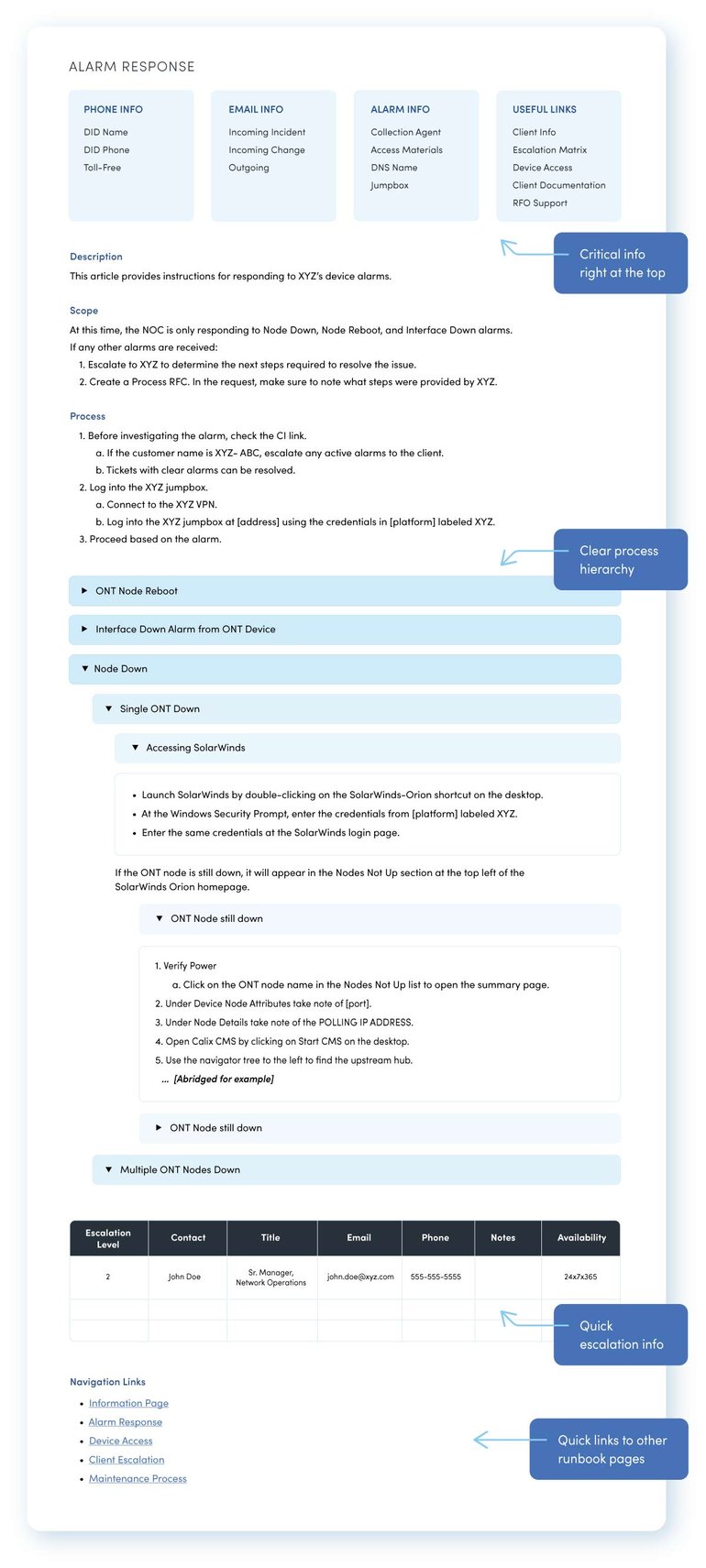
Maintaining a NOC Runbook
Change is a constant in almost every IT environment, so processes have to change, too.
Because the NOC engineers use these processes every day, they’re usually the first to notice something is out of date, broken, or changed. Runbook maintenance is always reactive to some degree, so an open line of communication to ensure changes are made is key.
NOC engineers should be invited to pass observed changes off to those responsible for runbook management and have an easy way to do so.
Expiration dates and regularly scheduled reviews can go a long way in catching these changes proactively. Here at INOC, we establish annual expiration dates on each knowledge article we develop with a report that notifies us when something is set to expire a month ahead of time. This way, we have a rolling review program across all our runbooks.
Tips for Writing Excellent Runbooks
Here are a few additional pieces of advice from our runbook team.
1. Anticipate possible outcomes and write them into your processes.
One of the hallmarks of a truly effective runbook is the absence of any “dead-ends” in the processes. A process anticipates every possible outcome of a given action or status and provides instructions accordingly.
“If the node is up, do this; if the node is down, do this.”
Every reasonable possibility is accounted for so engineers don’t get stuck without instruction—possibly extending an outage.
“It can be a challenge to know what you’re going to see from a network at the outset of establishing support for it. That's where we draw on our existing knowledge to start mapping what might happen in that network based on our clients’ devices and what they want the NOC to do.
We often work closely with our Advanced Technology Services department. This team will actually comb through the network and determine what we need to be seeking to accomplish what we need to deliver. That includes cataloging the important alarm information and filtering out truly unactionable noise.”
— Eric Idler, Director of Shared NOC, INOC
2. Carefully consider format and platform.
Today’s digital knowledge base platforms are a far cry from the static, “unsophisticated” documentation systems from years ago. Of course, if a legacy system is working well, there may be no need to update it. But having seen countless IT teams dragged down by systems that get in the way of efficiency rather than enabling it, it’s important to realize that modern platforms solve many of the problems teams used to more or less be stuck with.
Here at INOC, for example, we’ve embraced the concept of the modern knowledge base and applied it to the way we structure, write, and manage our runbooks. Rather than forcing staff to frantically search long, unwieldy documents, our runbooks are shorter, more skimmable separate pages that use a simple one-click linking structure to make it fast and easy to navigate between them.
In addition to paginating our runbooks within a knowledge base system, we’ve also refined the format into the example shown above in this guide.
One of the most important elements of our runbook template is the “boilerplate” info boxes that appear at the top of each page within a given runbook. These are the same from page to page and present information we’ve found engineers routinely need at their fingertips no matter where they are in the runbook. Rather than constantly going back to a separate “info” page, that information is present on every page.
3. Run the process as you document it—and pressure-test it afterward.
If possible, give your process writer access to whatever they need to actually step through the process themselves so critical details can be captured that may not be otherwise. Tools and platforms are rife with quirks that need to be guided around—and there’s no better way of addressing these details than running the process.
Also, after a process is documented, don’t assume it can’t be immediately refined. Hand it off to someone else who would be responsible for actually executing it and have them pressure-test it. Use their feedback as input for improvement before it ships to the team.
INOC’s Skylar Carlino explains:
“If I'm doing an alarm response article, I want to be able to execute the process as I'm writing it to capture everything in detail. And when I think I'm done with an article, I'm running it by someone in the NOC to make sure that they can run it. I've worked in the NOC before, which gives me an advantage as a process writer, but processes should still be validated by those doing the work.”
— Skylar Carlino, INOC
4. Take the opportunity to eliminate “assumed knowledge.”
Whether you call it “tribal” knowledge, “assumed” knowledge, or any other term, we’re talking about one of the worst problems in IT operations: letting important knowledge live only inside someone’s head.
Some teams operate almost exclusively on assumed knowledge. There are no runbooks. Other teams document their processes but bake some assumed knowledge into them. They skip writing down the steps that are “obvious.”
This works—until it doesn’t. Whether it’s an employee leaving the team and taking that knowledge with them, or it’s time to outsource or augment some of the work to an external team, everything that wasn’t written down can very quickly become “missing information” and generate headaches for all involved. Simply put, don’t leave anything to assumption.
5. Deal with length thoughtfully.
While some runbooks are too “light” on info, others go overboard—including unactionable details in an effort to be exhaustive. A runbook that’s too long can get in its own way. Typically, runbooks that are too long contain peripheral information that someone thought might be useful in some cases—such as the history of a device—but most of the time, won’t be needed.
Rather than obstruct the process with that detail, stick it on the reference sheet so it’s there if and when it’s needed, but not imposed on everyone trying to execute a process.
Outsourcing Runbook Development to Third-Party NOC Experts
Here at INOC, we routinely deliver expert-driven runbook development as a professional service component of our NOC operations consulting services. We work closely with teams looking to radically improve their support workflows by understanding and documenting their processes into a single source of truth for everyone inside and outside of the NOC.
Clients turned up on our 24x7 NOC support service also receive detailed runbooks as part of that service—documenting all the work steps our NOC will execute for managing operations, troubleshooting, and escalations. (While primarily an internal-facing document, our NOC clients get full visibility into our processes and how our team and tools will interface with theirs.)
If you’re looking for expert-driven runbook development, here are a few tips that can make an engagement go smoothly:
-
Know what you want in a runbook in as much detail as possible ahead of time — Simply put, the less a team knows what they want in a runbook, the harder it is to write one that satisfies the desires of every stakeholder. The more detail that's communicated up front about what everyone wants the NOC to do and how they want that done, the less a runbook writer has to re-engage stakeholders to get those critical answers.
-
Designate a contact that can be reached for questions — Runbook development is a collaborative process by nature, so identifying a clear point of contact to field those inevitable questions can help the process go much faster. This person doesn’t need to be the subject matter expert in everything—simply someone who can articulate what’s wanted in a given process and possibly connect the writer to SMEs.
-
Prepare to provide access to tools and systems — Catalog the platforms a runbook writer will need to access and make the preparations necessary so they can write their processes from within those tools, logs, etc.
-
Gather relevant network documentation — This is a big one. What does your network look like? Writing clear and complete processes is much easier when a map of that network can be referenced. Collect any potentially useful documentation that could be helpful to a runbook writer ahead of time, or highlight your gaps in this area so the service provider can get to work filling them.
A Brief Introduction to INOC's Ops 3.0 Platform
INOC's Ops 3.0 Platform is transforming NOC service delivery. Ops 3.0 is the third major iteration of our NOC service platform, serving as a comprehensive operating system for technology, operations, and service delivery. It enhances NOC service delivery by automating alarm feed ingestion, correlation, and ticketing, increasing accuracy and speed while minimizing human delays.
- Automation and AIOps: The platform utilizes AIOps (Artificial Intelligence for IT Operations) to automate the ingestion, correlation, and ticketing of alarm feeds. This automation enhances NOC service delivery by increasing accuracy and speed and reducing human intervention.
- Key Features: Features include automated alarm correlation, incident automation, a self-service client portal, auto-resolution of short-duration incidents, and a secure multi-tenant architecture. These capabilities ensure rapid incident response, cost savings, and high availability.
- Integration and Efficiency: Ops 3.0 integrates seamlessly with various NMS and IT ITSM tools, leveraging a robust CMDB and automated workflows to expedite incident management—simplifying and speeding up the process.
- Structured NOC Approach: An Advanced Incident Management team within the structured NOC ensures effective incident resolution and optimal resource allocation. The onboarding process is customized to align the platform with clients' unique operational needs for seamless integration and service.
- Outcomes: Implementing Ops 3.0 has led to significant operational improvements for clients, including increased incident auto-resolution rates, reduced major escalations, and streamlined processes for customer onboarding and network operations.
Final Thoughts and Next Steps
The effectiveness of a NOC runbook boils down to a few key qualities:
- Key contents — An effective NOC runbook includes Infrastructure Documentation, Process Documentation, Links to Tools/Contacts/Data, and Alarm-to-Action Guides. This information is expressed across a few key pages, including Client Information, Escalations, Device Access, Maintenance Support, and Response.
- Intentional management and maintenance — Those responsible for keeping runbooks current should invite process changes from NOC engineers noticing changes happening across the supported environment and also work proactively to keep processes fresh through expiration dates and regularly scheduled reviews.
- Format and structure — The runbook platform and its layout should enable rather than inhibit UX.
Want to learn more about our NOC runbook services and how we can help you achieve peak performance while saving your team valuable time and resources? Contact us or use our consultation request form to tell us a little about yourself, your infrastructure, and your challenges. We'll follow up within one business day by phone or email to schedule a time to learn more and explore solutions.
Want a handy guide to solving the top challenges NOCs face today? Download our free white paper below.
Frequently Asked Questions
A NOC runbook is a comprehensive collection of standardized documents, references, and procedures designed to guide network operations center (NOC) staff through specific IT service management tasks and troubleshooting processes. It serves as a critical resource for both experienced professionals and new engineers, providing step-by-step guidance to ensure consistent and effective operations.
NOC Runbooks are crucial because they ensure consistency in handling IT operations, regardless of the individual performing the task. They help streamline processes, reduce errors, and maintain service quality by providing clear instructions and protocols to follow, making them essential tools for effective network management.
An effective NOC Runbook clearly lays out all necessary procedures and expected outcomes, including escalation paths. It must be easy to use, with a well-organized structure that allows engineers to quickly find the information they need. This reduces the time spent searching for data and allows more rapid response to issues.
A comprehensive NOC Runbook should include infrastructure documentation, detailed process documentation, links to necessary tools, contacts, and data, and an alarm-to-action guide. These elements should be meticulously detailed, leaving no step to assumption, to guide NOC staff through daily operations and emergency responses efficiently.
Maintaining a NOC Runbook involves regular updates to ensure all procedures and information remain relevant and accurate. This requires a proactive approach, including scheduled reviews, expiration dates for information, and an open line of communication for NOC engineers to report outdated or incorrect content.
When writing a NOC Runbook, it's important to anticipate all possible outcomes of a procedure and provide clear instructions for each scenario. The format and structure should facilitate quick access to information. Running the documented processes to test their accuracy and soliciting feedback from actual users are also critical steps to ensure the runbook's effectiveness.
Yes, outsourcing NOC Runbook development to third-party experts can be an effective way to ensure high-quality documentation that meets all operational requirements. These professionals bring experience and insight, which can greatly enhance the functionality and usability of runbooks.
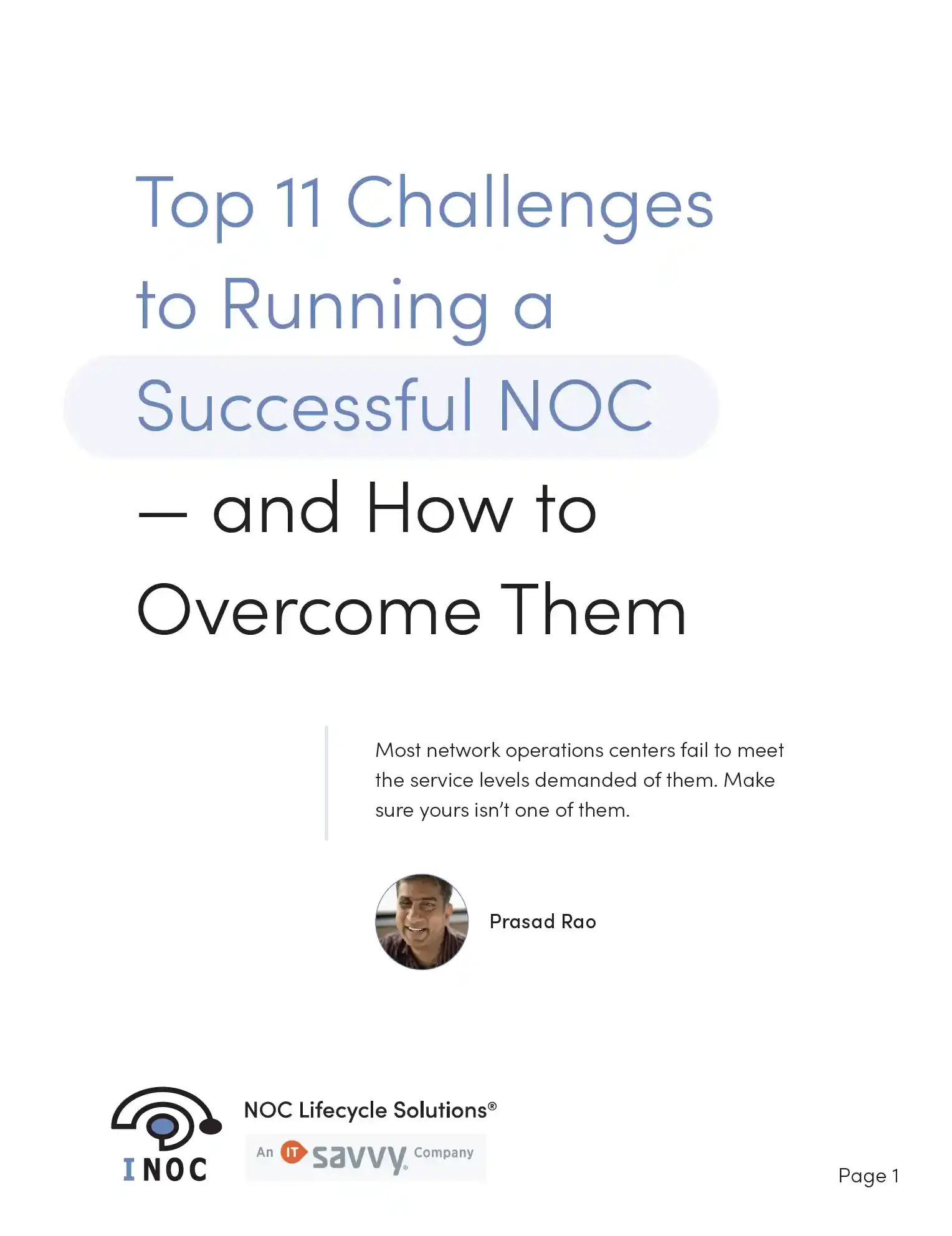
Free white paper Top 11 Challenges to Running a Successful NOC — and How to Solve Them
Download our free white paper and learn how to overcome the top challenges in running a successful NOC.







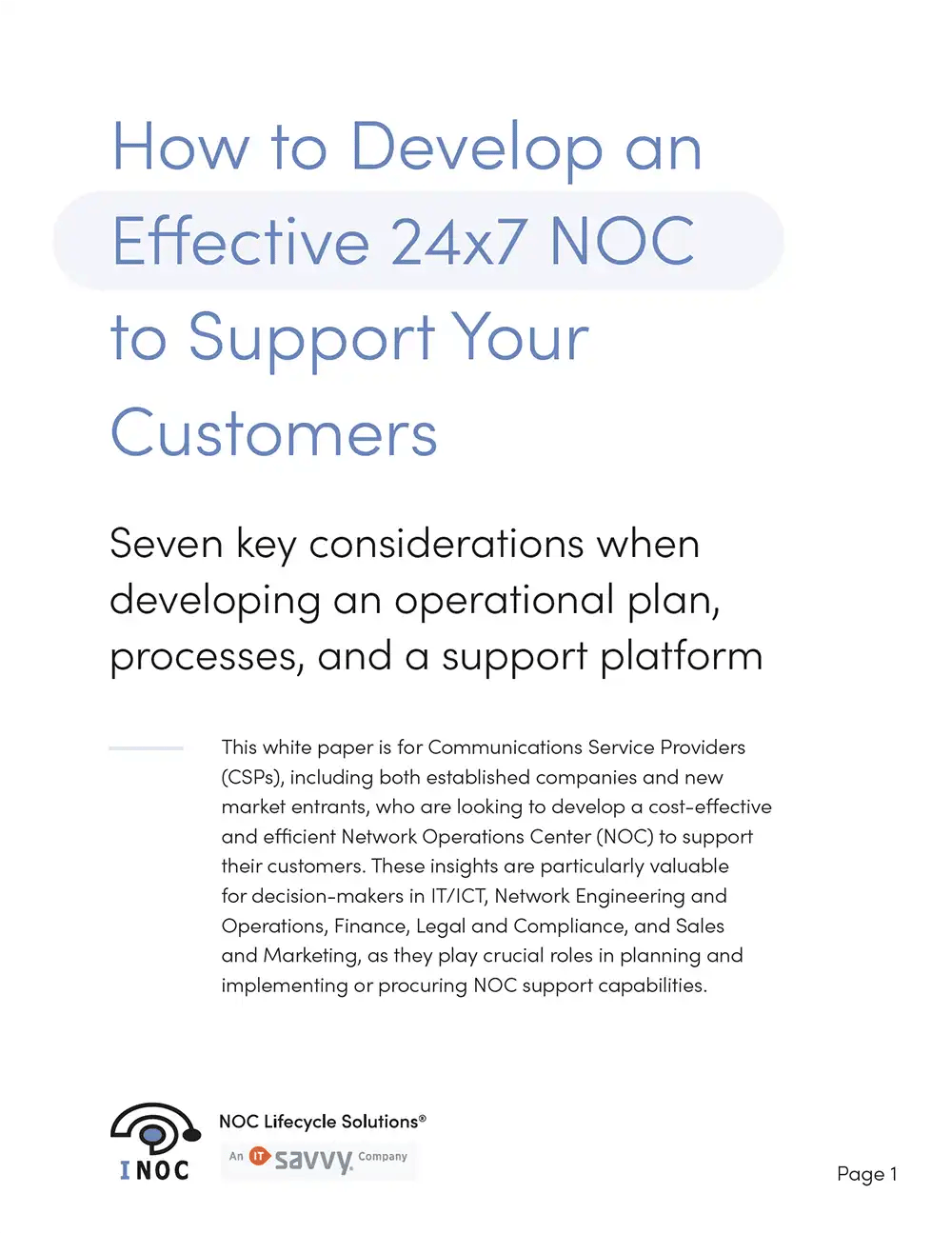

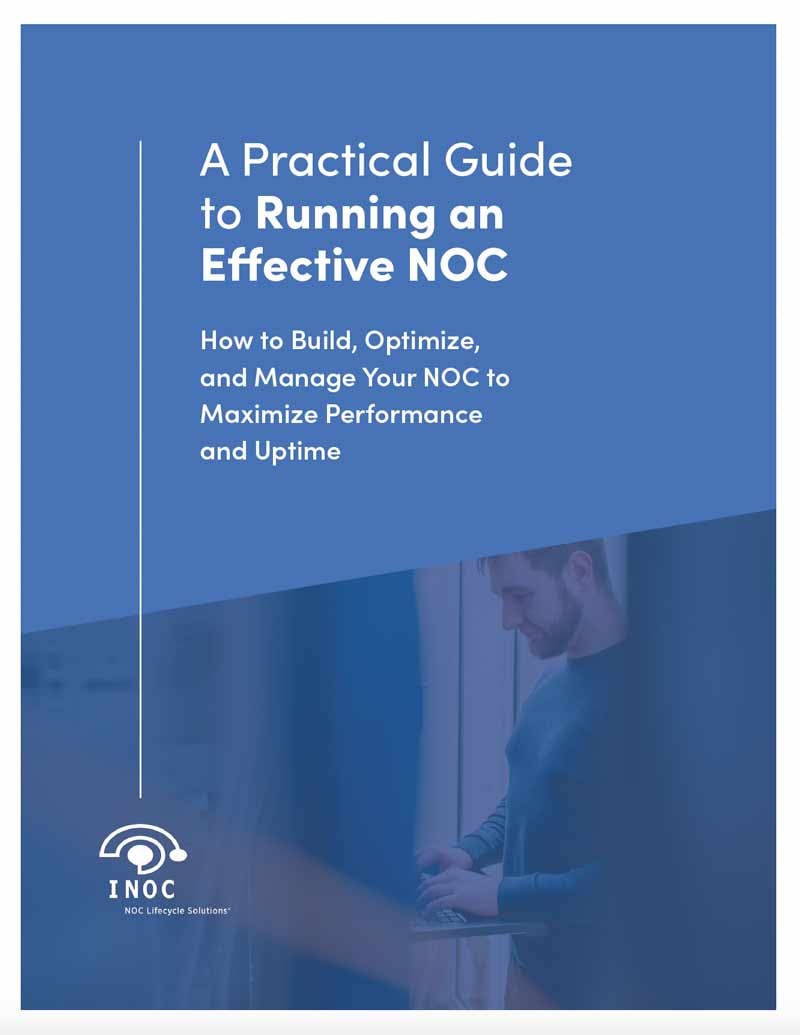
-images-0.jpg?height=2000&name=ino-WP-NOCPerformanceMetrics-01%20(1)-images-0.jpg)


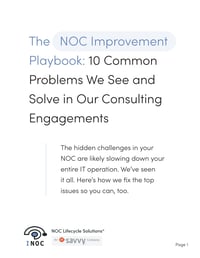

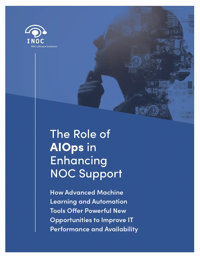

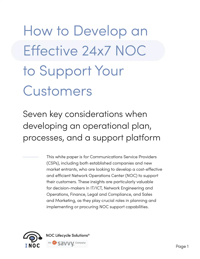
-images-0.jpg?width=200&height=259&name=ino-WP-NOCPerformanceMetrics-01%20(1)-images-0.jpg)