In case your time is short
- Integration and Simplification: NOCs are inundated with data from diverse sources. Properly integrated platforms and a single-pane-of-glass approach simplify data management, allowing for more efficient alarm, event information management, and workflow towards service restoration.
- Evolution with IT Maturity: As a NOC matures, the focus of its "single pane of glass" shifts from consolidating alarms and events to providing insights into operational concerns, such as staffing, utilization, and performance metrics, requiring advanced tooling and automation.
- Challenges in Implementation: Creating a unified dashboard in less mature NOCs focuses on integrating various data sources to aid in alarm management. In contrast, more mature NOCs prioritize operational and performance data, often overcoming traditional SPOG concepts with AIOps and automation.
- Inside INOC's Platform: INOC’s platform has evolved beyond the traditional single-pane concept, utilizing tools like TicketViewer, Tableau, Snowflake, and a bespoke ServiceNow ticketing application to aggregate, visualize, and manage data efficiently, demonstrating the platform's capability to adapt and provide comprehensive insights.
- Final Takeaway: The concept of a "single pane of glass" in NOC operations is dynamic, growing from simple data consolidation to sophisticated operational insight as the NOC matures. Advanced tool integration and AIOps are pivotal in transitioning NOC dashboards from basic alarm management to strategic operational oversight, underscoring the importance of adaptability and technological advancement in achieving operational efficiency and effectiveness.
Most network operations centers (NOCs) need to manage multiple streams of information coming from a variety of sources and platforms. Without proper integrations that connect these data points and an approach to dashboards that clearly displays those insights with just a few clicks, NOC personnel are forced to:
- track and manage multiple screens for alarm and event information;
- manually collect information from multiple sources for the purposes of documentation, notification, and escalation;
- and then attempt to manage workflow toward service restoration.
A poorly integrated NOC platform makes it difficult and time-consuming to manage even basic support motions (like understanding what an alarm is indicating and cutting good tickets), let alone monitor and report on SLAs and KPIs or optimize performance. This inevitably leads to operational inefficiencies, missed SLAs, and undue stress on staff.
This guide briefly defines and applies the idea of the “single pane of glass” approach to building and consolidating dashboards in the NOC.
We explain how the contents of that single pane naturally change as the support operation matures and provide some high-level takeaways you might find useful in constructing your own NOC dashboards or articulating your need for third-party 24x7 NOC support.
Need help managing your support operation? Schedule a free NOC consultation with our Solutions Engineers for a focused conversation on aligning NOC support with your specific business needs.
What is The “Single Pane of Glass?”
The single pane of glass, or “SPOG,” is an approach that looks for ways to see critical information at a glance and manage a complex system from a single, consolidated view. This helps staff quickly understand the big picture while also letting them drill down without extensive system-switching or other frictions that get in the way.
Simply put, data needs to be glanceable in the NOC.
Teams are inundated with more data points every day, only heightening the need to be able to sift through that torrent of data to determine if conditions are normal, if something’s not quite right, or if a big problem needs to be addressed.
“Anything that’s used as a dashboard in the NOC has to have a low cognitive load and high ability to indicate, ‘hey, there's a problem—you need to dig!’ NOCs almost always have the tools that allow them to dig, so the bigger challenge here is having the ability to quickly know there's a problem that you need to dig into in the first place.”
— Jim Martin, VP of Technology, INOC
How IT Maturity Level Drives Dashboard Evolution in the NOC
When most NOCs pursue a SPOG, they’re typically not looking for sophisticated KPI tracking; they’re simply looking for a way to help their engineers better understand and manage the daily stream of alarms, incidents, and events that fall to them.
Even if a genuine “single pane of glass” is somewhat mythical, the efficiencies gained by getting as close as possible to one can help teams receive and process alarm and event information from multiple sources and present it in a single, consolidated view for staff to act on quickly.
But as a NOC and its support platform mature, the informational needs addressed by a SPOG mature along with it. The types of information a NOC team needs to glance at throughout the day change as the support platform evolves.
Once more advanced tooling takes over ingesting and actioning alarms and events and cutting tickets, teams no longer have a use for all of that alarm data at their fingertips in a single panel. The machines are handling it.
Instead, the SPOG shifts to reflect, among other things, more operational concerns, such as which person or team is working on what and how the staff is being utilized over time—as well as more advanced performance metrics and SLA compliance tracking.
“When we talk about INOC’s support platform, what we consider our own ‘single panes of glass’ are much different than what our enterprise and service provider clients and partners are trying to achieve.
They typically have multiple NMS platforms with alarms and events all over the place—and want to bring all of that data together into something that's comprehensive and easy to find and understand.
Our platform elegantly solves that challenge for them. But to us, within our own operation, the function of a single pane of glass is more about visualizing what’s happening in the NOC right now and what’s happened recently across our teams and the work they’re doing for customers.”
— Jim Martin, VP of Technology, INOC
Building Single Panes in Less Mature NOCs
A SPOG for a less mature NOC—perhaps one that finds itself in Level 1 or 2 territory according to ITIL’s maturity model—would likely be centered around the goal of consolidating and visualizing alarms coming in from various disparate systems, so the manual motions of ITSM aren’t slowed down by data-gathering inefficiencies.
While the precise steps of setting up actual dashboards and then consolidating views through a SPOG depend entirely on the team, its technology, and its toolset, the throughline is integration.
Regardless of which tools sit in their support stack, teams will need to take monitoring and alarms, poll from each management system, and funnel all of those alarms into a system that makes information easily accessible via specific dashboards so correlation can be quick and informed.
Here a just a few of the common data sources that would likely need to be integrated to establish a low-maturity SPOG focused on helping staff receive and correlate alarm data:
- Direct devices and services monitoring
- Vendor element management systems
- Network management systems
- Custom application management tools
- Fiber and facilities/building management systems
- Environmental monitoring (heat, power, intrusion, water, etc.)
Once those data sources are integrated, the next major hurdle is determining what specific information your team needs (and wants) to have accessible to them, such as basic identifying information like hostnames, IP addresses, and device location, as well as information about the alert itself and what other data provide actionable context for engineers.
Then, the team has to gameplan how it’ll take that information—whether from an NMS or raw from devices—and actually get it into a dashboard.
This is, again, where the specific steps will be dictated by the situation at hand, but every team will need to decide whether what they need is something they’ll be able to build with an existing tool or have to build from scratch.
As INOC’s Eric Idler explains:
“A company might have several different NMSs or several different dashboards within an NMS to view similar things. The question then becomes, how do you take that data and pull it into a single view?
Tools like Grafana can be used to ingest various data sources and then manipulate those data sources to build a centralized dashboard of all the things that you want to see.
Using an out-of-the-box tool like this will have its limitations, of course; you're at the mercy of the plugins on offer. If you determine you need something more robust, you’re talking about developing your own tool, which is a whole different discussion.”
— Eric Idler, Director of Shared NOC, INOC
📄 Looking for an operational perspective on today’s commonly-used NOC tools? Read our other guide: NOC Tools and Software: An Operational Perspective
Building Single Panes in More Mature NOCs
As a team’s support platform matures and more advanced tooling takes over previously manual work, the NOC’s dashboard needs will shift from needing a list of integrated alarms at a glance to seeing more advanced performance and operational information.
For example:
- An advanced incident management dashboard would give managers important details about active incidents, including their status, who’s assigned to them, and other indicators that would drive actions during resolution.
- An SLA compliance dashboard would provide real-time and historical data on uptime, response times, and other SLA-specific metrics.
- A problem management dashboard would provide key information into past incidents to understand root causes and drive continual improvement.
- A mature NOC operation may also put a variety of operational and staff utilization metrics in place to manage itself more effectively. This includes tracking the number of edits processed/performed per hour or creating a heatmap of ticket edits by the time of day and day of the week.
Here at INOC, we’ve made significant strides in applying AIOps at strategic points in the NOC operational workflow.
Talk to us if you’re interested in learning more about the potential service enhancements achieved by putting AIOps to work for your organization, or download our free white paper below for a proper introduction and deep dive into AIOps and its application in the NOC.
At some point, as an operation matures, however, the concept of a “single pane of glass,” as most people understand it, stops capturing exactly what’s needed from an at-a-glance reporting standpoint.
The nature of reporting and visualization takes on a different shape.
INOC’s Jim Martin explains:
“In the earlier era of our NOC platform, part of our workflow was something akin to a traditional single pane of glass. But in our platform today, we've basically outgrown the concept because AIOps and automation have taken over just about everything a single pane of glass would have been used for.
Our alarms are still in a single view, but our tooling puts machine learning and automation to work to disseminate which alarms are related to the same underlying incidents and then generate highly actionable tickets, all at machine speed. So the closest thing we have to a traditional single pane of glass these days is our TicketViewer. This enables us to look at our ticket queue based on our SLAs with our clients and work those accordingly, but we're picking them up because the tickets already have all of that intelligence baked into them.
Most NOC teams in search of a single pane of glass will have Data Dog over here, SolarWinds over there, Dynatrace over there, and some New Relic over there, and they want a way to make life easier by pulling all of that data together. We do that, but we take it a massive step further by using AIOps to run the correlation and consolidation, so we bring it all together and look at it in tickets.”
— Jim Martin, VP of Technology, INOC
Rather than needing a single pane of glass to help us see alarm and event data and connect the dots between them, our dashboards are focused on answering a different list of questions while advanced tooling handles the rest, such as:
- Who’s on shift right now?
- What, specifically, are they doing, and how long have they been doing it?
- What have they been assigned today?
- Is there anything happening outside of the normal?
- How are we tracking against SLAs?
- Are there special projects in progress at the moment?
Instead of pulling together data to create tickets, we’re using dashboards to look at ticket statistics and then coordinate to improve those numbers.
- What is the current volume of the ticket queue?
- What is the average age of tickets in the queue?
- How are those numbers tracking against SLAs and SLOs that we’re expected to meet?
Consolidated Views: A Look Inside INOC’s Platform
While the NOC platform on which we deliver 24x7 NOC support has largely outgrown the “single pane of glass” concept most people have in their heads, it still brings separate sources of information into a series of unified views that enable our NOC team to take those separate sources and consume them holistically.
Here’s a brief look at the three primary consolidated views within our NOC platform:
Our first consolidated view is our TicketViewer application, which aggregates tickets from our two ticketing systems (plus some of our clients’ ticketing systems) and enables us to build rules to dissect that information, organize it, and distribute it to the right team to work via the queue.
Our second consolidated view is for data visualization, business intelligence, and the data warehouse, which is a tool we’ve built with Tableau and Snowflake. This pulls in the ticket, alarm, and performance data we're extracting from several sources and brings it all together into a single back-end database. This enables us to generate comprehensive reports or cut across a selection of them with SPOG-like speed and convenience.
Our third consolidated view is a bespoke ServiceNow ticketing application, which provides a single-pane view of each piece of data and information associated with a ticket as it moves through our workflow. This includes the decisions our AIOps tools make when alarms are first filtered or correlated, and tickets are generated, as well as data associated from our CMDB and relevant knowledge base articles. Engineers working the ticket can conveniently have all these sources at their fingertips as they work through the problem that is addressed by that particular incident, change, or problem.
A Brief Introduction to INOC's Ops 3.0 Platform
INOC's Ops 3.0 Platform is transforming NOC service delivery. Ops 3.0 is the third major iteration of our NOC service platform, serving as a comprehensive operating system for technology, operations, and service delivery. It enhances NOC service delivery by automating alarm feed ingestion, correlation, and ticketing, increasing accuracy and speed while minimizing human delays.
- Automation and AIOps: The platform utilizes AIOps (Artificial Intelligence for IT Operations) to automate the ingestion, correlation, and ticketing of alarm feeds. This automation enhances NOC service delivery by increasing accuracy and speed and reducing human intervention.
- Key Features: Features include automated alarm correlation, incident automation, a self-service client portal, auto-resolution of short-duration incidents, and a secure multi-tenant architecture. These capabilities ensure rapid incident response, cost savings, and high availability.
- Integration and Efficiency: Ops 3.0 integrates seamlessly with various NMS and IT ITSM tools, leveraging a robust CMDB and automated workflows to expedite incident management—simplifying and speeding up the process.
- Structured NOC Approach: An Advanced Incident Management team within the structured NOC ensures effective incident resolution and optimal resource allocation. The onboarding process is customized to align the platform with clients' unique operational needs for seamless integration and service.
- Outcomes: Implementing Ops 3.0 has led to significant operational improvements for clients, including increased incident auto-resolution rates, reduced major escalations, and streamlined processes for customer onboarding and network operations.
Final Thoughts and Next Steps
We realize organizations make significant investments in their IT infrastructures and the tools they use to support them, which is why we built our outsourced NOC support services to be highly capable, highly flexible, and highly integrable.
No matter what tools you’re currently using or where your operational gaps lie, we take the time to discover exactly where technology or intelligence is needed to make your service work better and tailor a support solution to fit.
When it comes to NOC tools specifically, we help IT organizations save time and money that would otherwise need to be spent configuring tools, integrating them with other systems, developing processes and procedures around them, and training staff to use them effectively.
By feeding the right intelligence into your operational model, the end result is almost always the same: increased accuracy, increased productivity, higher success rate for resolution, and ultimately, reduced cost of operations.
Need to take your existing support infrastructure to the next level with an outsourced NOC solution? Schedule a NOC consultation with our Solution Engineers and start the conversation. Want to learn more about applying advanced tools to the NOC? Grab our free white paper below and learn how much you stand to gain from adding AIOps to your support workflows.
Frequently Asked Questions
The Single Pane of Glass (SPOG) approach aims to consolidate various data streams into a single, unified view that allows NOC personnel to manage and monitor all necessary information efficiently. This method helps in quickly identifying issues and managing workflows without the need to switch between multiple systems or screens.
Proper integration connects disparate data points, which is crucial for efficient monitoring and management in a NOC. Integration ensures that alarm and event information from various sources is funneled into a centralized system, allowing for quicker, more informed decision-making and reducing manual data collection inefficiencies.
As a NOC matures, its needs evolve from basic alarm management to more complex operational and performance monitoring. Early stages might focus on integrating alarms and events, while more mature stages utilize advanced tooling for incident management, SLA compliance, and performance metrics, reflecting the operation's growing complexity and sophistication.
In less mature NOCs, common data sources for integration include direct device monitoring, network management systems, environmental monitoring systems, and various vendor-specific management systems. Integrating these sources into a unified dashboard is crucial for efficient alarm and event management.
In more mature NOC operations, the focus of a SPOG shifts from merely handling alarms to more strategic functions like operational oversight, SLA tracking, and performance management. Advanced tooling and AIOps take over routine monitoring, allowing the SPOG to support more complex, analytical tasks.
AIOps enhances NOC operations by automating the correlation and analysis of data, which speeds up response times and improves the accuracy of issue resolution. It allows NOCs to handle higher volumes of alarms and incidents with greater efficiency, reducing the cognitive load on engineers.
Organizations can start by assessing their current level of IT maturity and identifying the specific needs and gaps in their NOC operations. Choosing the right tools, such as Grafana for dashboard creation or more bespoke solutions for specific needs, and focusing on integration and automation, can significantly enhance the effectiveness of NOC dashboards.
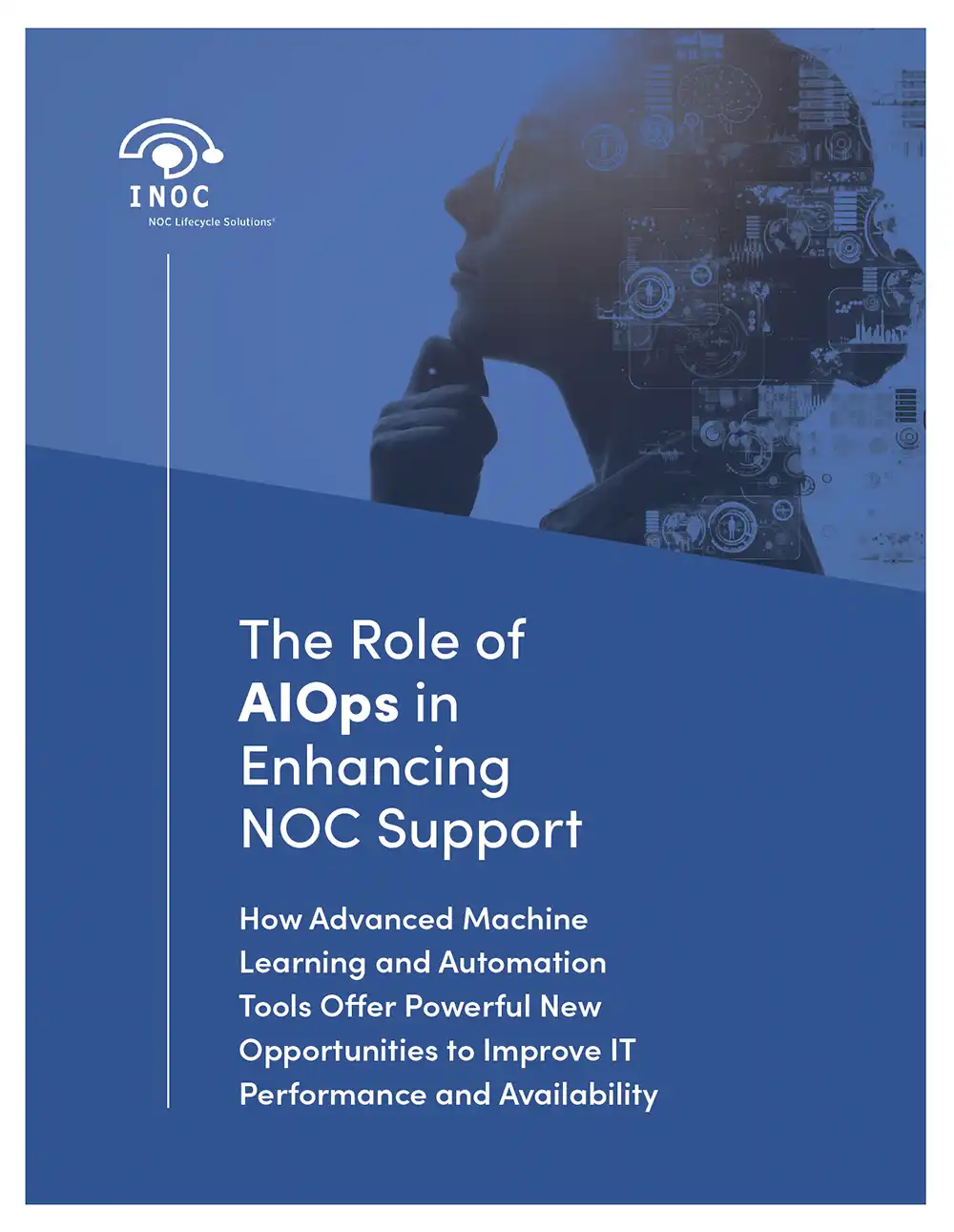
Free white paper The Role of AIOps in Enhancing NOC Support
Download our free white paper and learn how your NOC support stands to gain from AIOps by overcoming operational challenges and delivering outstanding service. Use the free included worksheet to contextualize the value of AIOps for your organization.







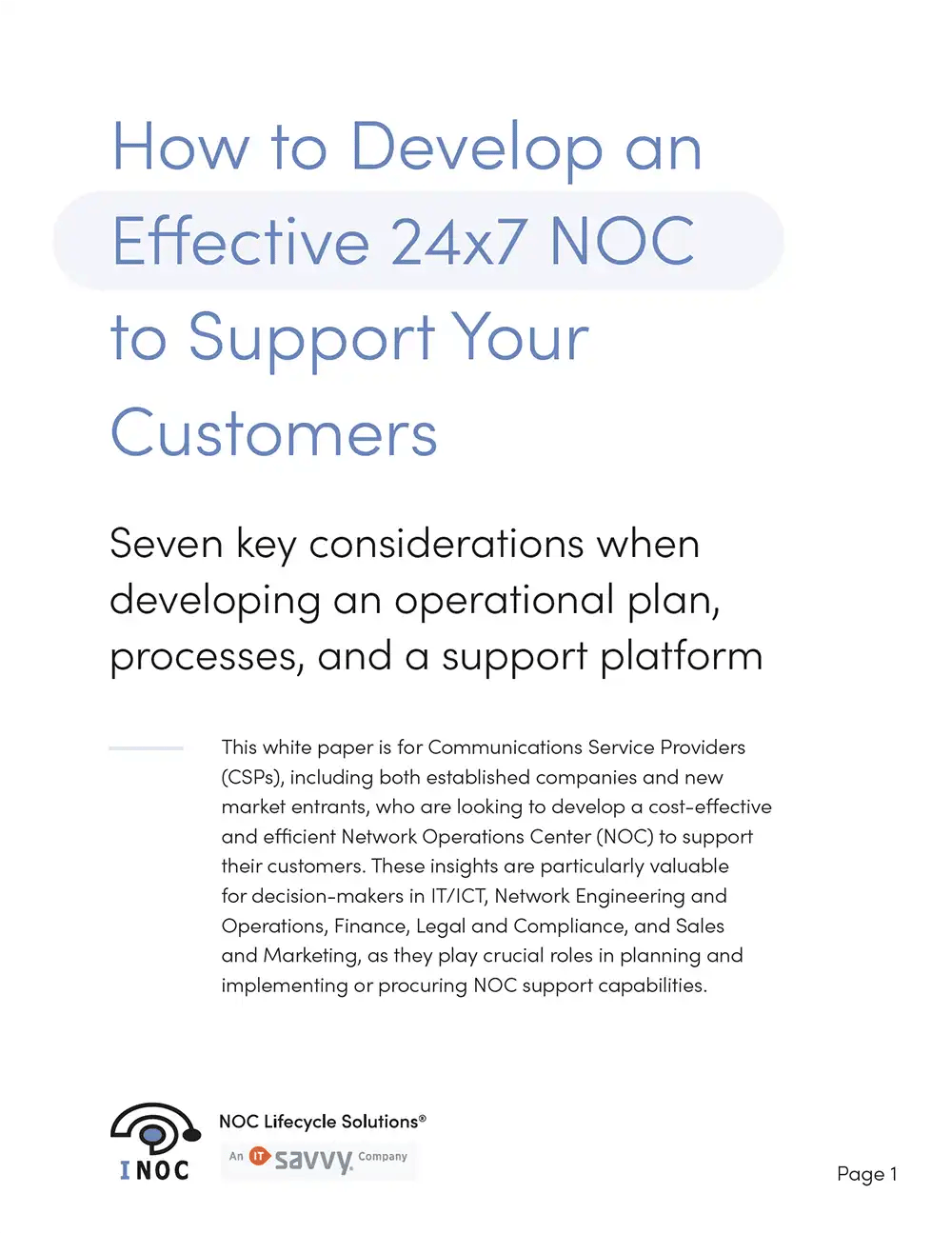

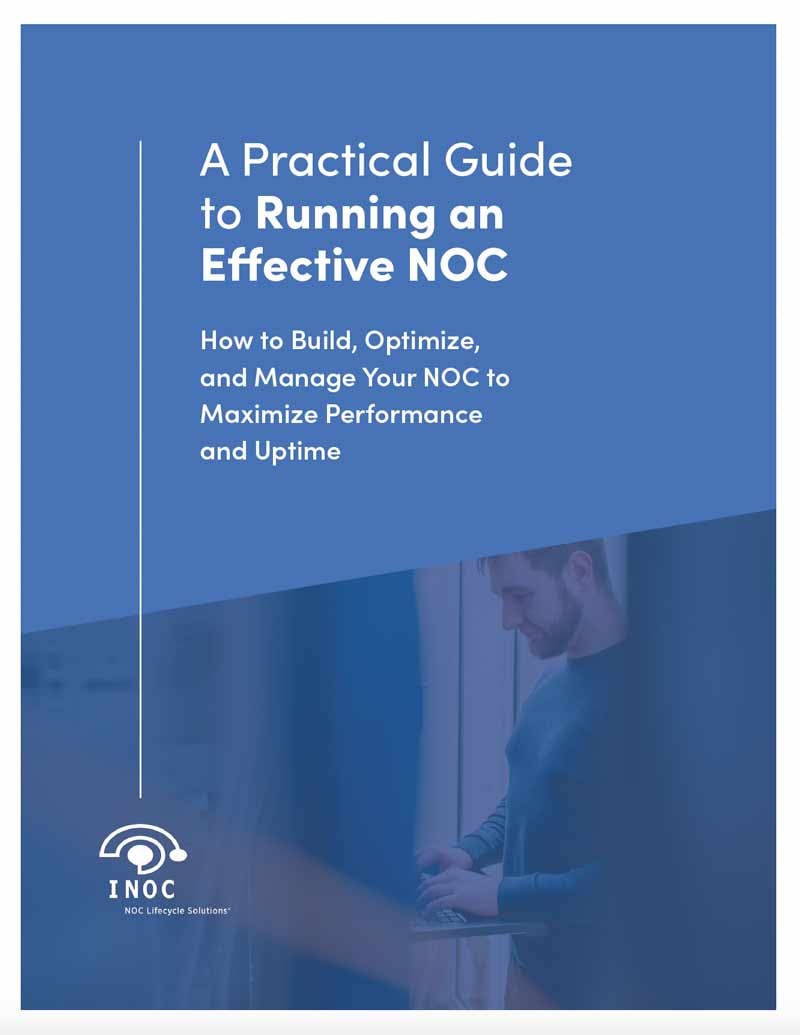
-images-0.jpg?height=2000&name=ino-WP-NOCPerformanceMetrics-01%20(1)-images-0.jpg)


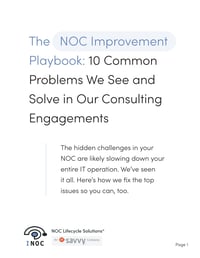

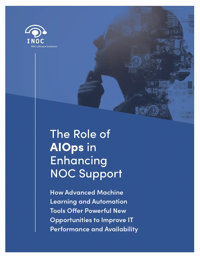

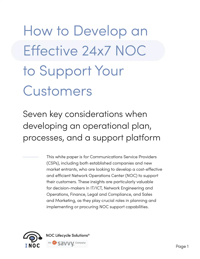
-images-0.jpg?width=200&height=259&name=ino-WP-NOCPerformanceMetrics-01%20(1)-images-0.jpg)